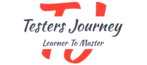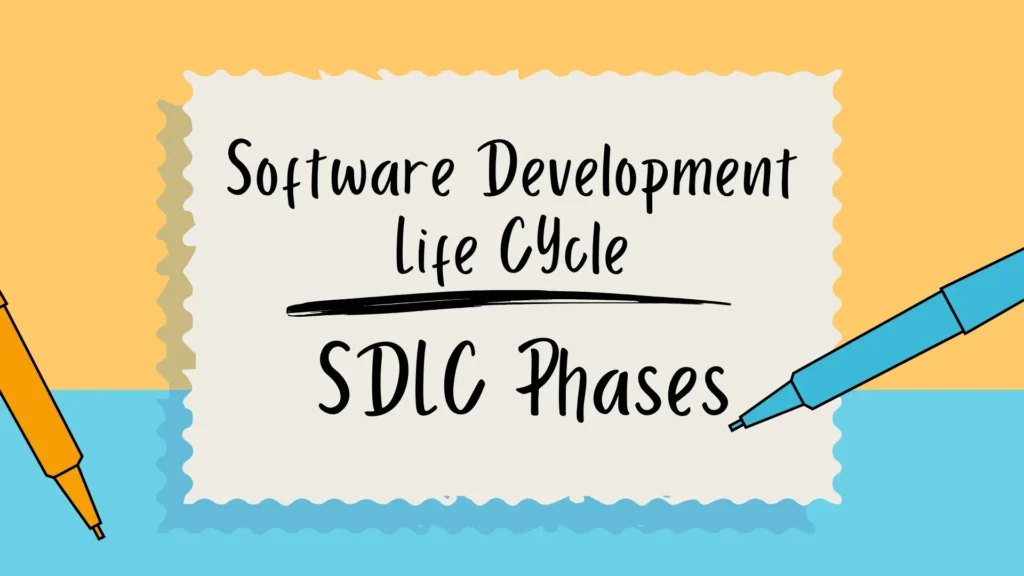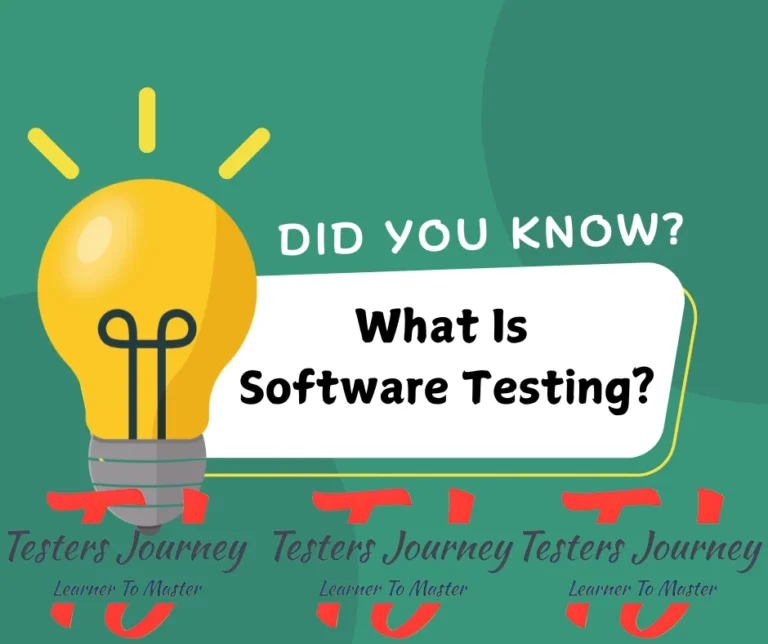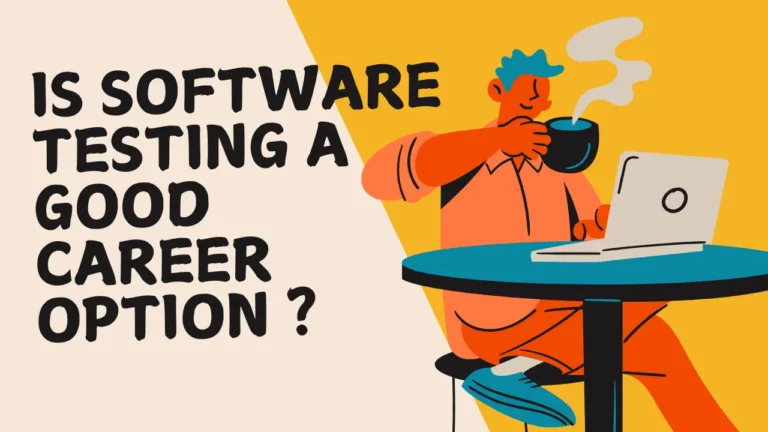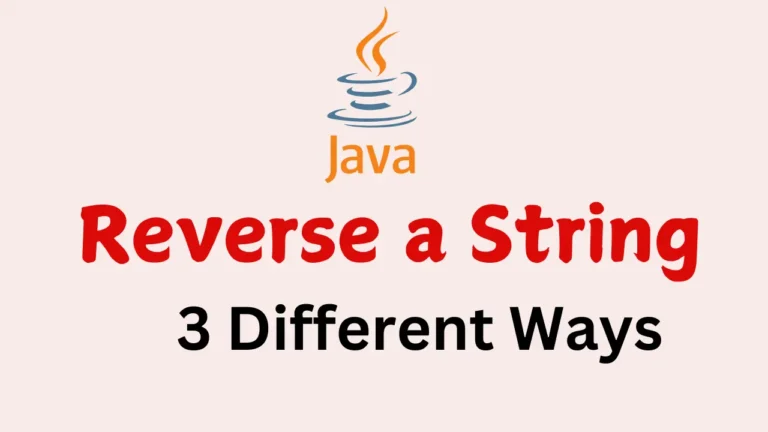We will explore the Software Development Life Cycle (SDLC), From understanding its definition, phases, and methodologies to exploring popular SDLC models like Waterfall, Agile, and V-Model — we’ve got it all covered in simple language. Whether you’re a beginner or preparing for an interview, this blog will equip you with the knowledge and confidence to master SDLC!
Table of Contents
Introduction to Software Development Life Cycle (SDLC)
Think of SDLC as a detailed blueprint or plan that guides developers through the entire journey of building software, from the initial idea all the way to its final release and beyond. Just like a building needs a clear plan before construction begins, software also requires a step-by-step process to ensure it’s built effectively and efficiently.
Imagine you’re trying to build a house. You wouldn’t just start putting up walls without a plan, right? You need a blueprint, a process, and a set of clear instructions to make sure everything fits together perfectly. This is exactly what the Software Development Life Cycle (SDLC) does for software development. It’s a structured process that guides software engineers and teams through the creation of a software product—step by step—from start to finish.
In this blog, we will explore SDLC in detail, starting with its definition, phases, and types, and end with frequently asked interview questions to prepare you thoroughly.
What is SDLC?
Definition:
Before we dive into the phases and types, let’s first understand what SDLC really means.
The Software Development Life Cycle (SDLC) is a structured process divided into seven key phases—Planning, Requirements Analysis, Design, Coding, Testing, Deployment, and Maintenance. It serves as a roadmap to ensure seamless software development, from initial idea to ongoing improvement.
In Simple term – SDLC is a process that software developers follow to make sure the software they create works well, meets the user’s needs, and is easy to maintain. It has different stages, like gathering ideas (requirements), planning, designing, building, testing, and finally launching the software for people to use.
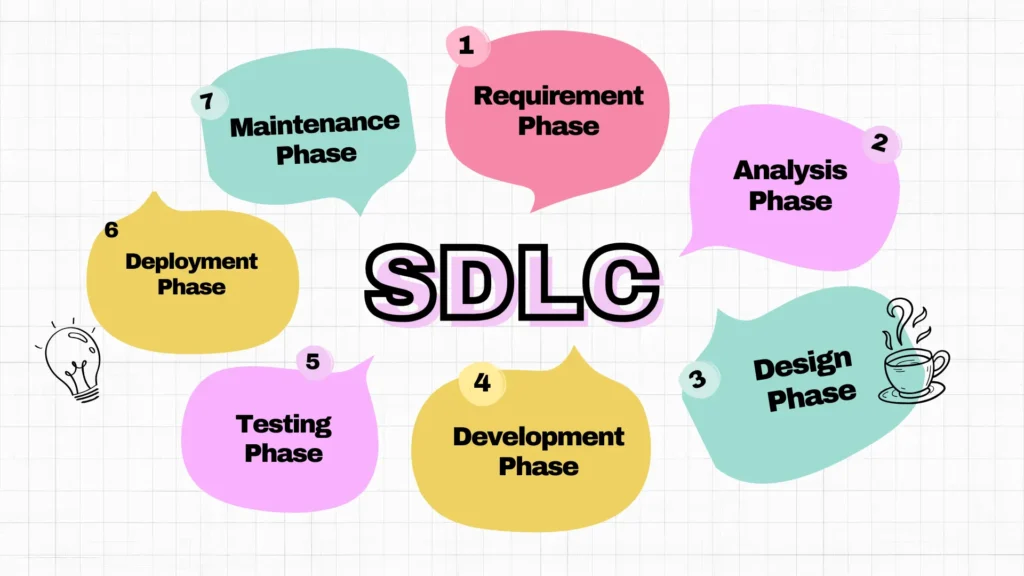
Real-World Example:
Let’s take an example: Imagine you’re building a mobile app for a new restaurant. Without SDLC, developers might randomly add features like a menu, reservation system, or customer reviews, but they wouldn’t have a clear idea of how everything should come together.
But with SDLC, the process is much clearer:
- Planning: You start by talking to the restaurant owner about what the app needs to do—show menus, take orders, track deliveries, and allow customers to book tables.
- Design: You then plan how the app should look—where the menu should be, how customers will navigate through the app, and how to make it easy for users to place orders.
- Development: Next, the team begins building the app, writing the code for each feature like the order system and payment gateway.
- Testing: After the app is built, the team tests it to make sure it works perfectly. They check if the order button works, if payments go through, and if users can easily browse the menu.
- Deployment: Once the app is fully tested, it’s released for the public to download.
- Maintenance: After the launch, you regularly update the app to fix any issues, add new features, or improve performance.
By following SDLC, the team can be sure that the app works smoothly, the features are useful, and the overall experience is top-notch for customers.
Why is SDLC Important?
Think of SDLC as a roadmap for creating software. Without it, developers might go off track, waste time, and produce something that doesn’t meet the users’ needs. Here’s why SDLC is so important:
- Clarity and Focus: Just like following a map on a road trip, SDLC helps teams stay on the right path. Everyone knows their role and what needs to be done at each stage.
- Better Software Quality: By breaking down the process into clear stages, SDLC ensures that each part of the software is tested and improved before moving on. This means fewer bugs and a better user experience.
- Cost and Time Efficiency: When everything is planned ahead, the team can manage resources better, avoid mistakes, and prevent wasting time or money.
- Customer Satisfaction: SDLC ensures that the software meets user needs, which is key to keeping customers happy. It helps developers make sure that the product does what it’s supposed to and doesn’t have major issues.
- Smooth Updates: After launching, you don’t just forget about the software. SDLC helps developers maintain and improve the product over time, making it easy to add new features or fix bugs as they arise.
SDLC Phases Explained
The Software Development Life Cycle (SDLC) is like a step-by-step guide that helps software teams build successful products. It’s a process made up of seven key phases, and each one plays an important role in turning an idea into a fully functional software.
Each phase has a specific purpose, whether it’s gathering the right requirements, designing the system, coding it, testing it, or maintaining it after release. By breaking down the process into manageable chunks, SDLC makes sure that no part of the project is overlooked, and every step is aligned with the overall goals.
In this section, we’ll dive into each phase, exploring its key activities, what it aims to achieve, and how it contributes to the success of the software project. Think of these phases as the building blocks that, when put together, create software that’s both functional and high-quality. Let’s explore these phases in detail!
1. Requirement Phase – Laying the Foundation for Success
The Requirement Phase is the first and one of the most critical stages of the Software Development Life Cycle (SDLC). Think of it as laying the foundation of a house – if you don’t get this part right, the rest of the project might crumble. In this phase, the primary goal is to understand exactly what the software needs to do, who it’s for, and what the customer or business expects. Without a clear understanding of these requirements, it’s almost impossible to create software that truly serves its purpose.
In simpler terms, this phase is all about gathering detailed information about the project before anyone starts coding. It’s like planning the design of a new product, making sure that everyone involved knows exactly what the software should look like and how it should function.
Key Activities in the Requirement Phase
- Conduct Stakeholder Interviews or Meetings
- What is it? In this activity, the team meets with key people (called stakeholders) who have a vested interest in the project. These could be business owners, potential users, or anyone who will interact with the software.
- Why is it important? The goal is to get a deep understanding of what these stakeholders expect from the software. By listening to their needs, you can gather all the information that will drive the design and development.
- Example: Imagine you’re building an online grocery store. You would interview the store owner to understand features like online payment, order tracking, and product categories. You’d also talk to customers to see what they want in terms of user experience (like easy navigation or search functionality).
- Analyze Business Needs
- What is it? After gathering initial feedback, the team works to understand the broader business needs. This includes looking at how the software will help the business meet its goals, improve efficiency, or solve a problem.
- Why is it important? Understanding the business needs ensures that the software aligns with the company’s objectives and adds value. It helps define priorities and sets expectations for what the software should achieve.
- Example: If the online grocery store wants to increase sales, the analysis might reveal the need for features like promotions, discounts, or a loyalty program to attract and retain customers.
- Create a Business Requirement Specification (BRS) or Customer Requirement Specification (CRS)
- What is it? This is the documentation that clearly outlines all the requirements and expectations gathered from stakeholders. The BRS or CRS acts as the official blueprint for the software project.
- Why is it important? A well-documented specification serves as the reference point for the entire development process. It ensures everyone is on the same page and provides a clear roadmap for designers and developers to follow.
- Example: For the online grocery store, the BRS might list specific features like:
- Users should be able to create accounts and log in.
- Users can add items to their cart and proceed to checkout.
- The website should accept credit card payments and issue receipts.
- The site should be mobile-friendly.
Outcome of the Requirement Phase
The outcome of the Requirement Phase is a comprehensive document that details all the requirements for the software. This document could include things like the technical specifications, business rules, user needs, and any regulatory or compliance requirements that must be met. Essentially, it serves as a roadmap for the rest of the SDLC.
Think of this document as a contract. It helps ensure that the developers, designers, and stakeholders are all in agreement about what the software will do. Without this clear and well-structured foundation, the project risks confusion, wasted effort, and possibly creating something that doesn’t meet the user’s expectations.
Example: Online Grocery Store (Requirement Phase Recap)
Let’s tie everything together with our online grocery store example.
- Stakeholder Interviews: The team meets with the store owner and a few customers to understand their needs. The owner wants an easy-to-use platform that handles inventory, payments, and customer orders. Customers want quick browsing, product search, and smooth checkout.
- Analyzing Business Needs: The team figures out that in order to increase sales, they need features that encourage impulse buying, like product recommendations or discounts for bulk purchases.
- Creating the BRS/CRS: The document is created with all the agreed-upon features, such as user registration, payment integration, product search, mobile compatibility, and more. This document will guide all future development work.
Why is the Requirement Phase So Important?
The Requirement Phase is like drawing a map before setting out on a journey. Without it, the development team would have no clear direction. Not only does it save time by preventing the development of unnecessary features, but it also reduces the risk of costly changes later on. If you skip or rush this phase, you might end up with a software product that doesn’t solve the right problems, frustrates users, or doesn’t meet the original business goals.
In conclusion, the Requirement Phase is all about making sure that everyone involved in the project is aligned with a clear, detailed understanding of what the software needs to accomplish. By gathering all the necessary information up front, the team can move confidently into the design and development stages, knowing that they’re building something that truly meets the needs of the business and its users.
2. Analysis Phase – Refining and Documenting the Requirements
After the Requirement Phase, the next important step is the Analysis Phase. This phase is all about taking the high-level ideas and requirements gathered earlier and refining them into clear, detailed, and actionable specifications. The goal here is to make sure the project’s needs are fully understood, well-documented, and ready for the development team to start working on.
Think of the Analysis Phase as taking the rough sketches of a drawing and turning them into a detailed blueprint. It’s where the project gets a clear direction, and the team starts planning how to bring the ideas to life.
Key Activities in the Analysis Phase
- Create the Software Requirement Specification (SRS)
- What is it? The Software Requirement Specification (SRS) is a detailed document that clearly defines all the software requirements. It includes functional requirements (what the software should do), non-functional requirements (how the software should perform), and any system requirements (hardware or software needed to run the product).
- Why is it important? The SRS acts as a clear guide for both the development team and stakeholders. It ensures that everyone is on the same page about what the software will do and helps prevent misunderstandings later in the project.
- Example: Imagine you’re building an online banking app. The SRS for this project would include detailed requirements such as:
- Functional Requirements: The app should allow users to check their balance, transfer money, view transaction history, and pay bills.
- Non-Functional Requirements: The app should be responsive (quick loading times) and secure (strong encryption for transactions).
- System Requirements: The app should be compatible with both Android and iOS devices and should work smoothly on the latest versions of those operating systems.
- Perform Feasibility Studies (Technical, Operational, and Financial)
- What is it? Feasibility studies help determine whether the project is realistic and achievable based on technical, operational, and financial factors. These studies look at the practicality of developing and deploying the software, considering different angles such as technology, resources, and budget.
- Why is it important? Conducting feasibility studies ensures that the project can actually be built within the given constraints (e.g., budget, time, and available technology). It helps identify potential roadblocks early, allowing the team to make adjustments before moving forward.
- Example:
- Technical Feasibility: Can the team use existing technology to build the app, or will they need to purchase new tools or software? For the banking app, they might need to research secure payment systems and encryption tools to ensure they meet industry standards.
- Operational Feasibility: Is the team able to support the app once it’s built? This could involve considering whether the bank’s IT department has enough staff to maintain the app or if additional resources are needed.
- Financial Feasibility: Does the budget allow for all the necessary features? For example, if the app needs complex security features, will the budget cover these additional costs? This helps ensure that the project is not only technically possible but also financially viable.
- Define Clear Goals and Timelines
- What is it? Setting clear goals and realistic timelines helps everyone involved in the project understand what needs to be accomplished and by when. It’s about breaking the project down into manageable tasks with deadlines, ensuring the project stays on track and is delivered on time.
- Why is it important? Clear goals and timelines prevent delays and keep the team focused. It’s easy for projects to go off course without a solid plan, so having concrete goals helps guide the development process and ensures the project stays on schedule.
- Example: For the banking app, a clear goal could be to have a working prototype in 3 months, with key features such as balance checking and fund transfers. The timeline might look something like:
- Month 1: Finalize the design and user interface.
- Month 2: Begin coding the core functionality (balance checking, transferring money).
- Month 3: Test the prototype and fix any bugs before launch.
Outcome of the Analysis Phase
At the end of the Analysis Phase, the primary outcome is the approved Software Requirement Specification (SRS) document. This document serves as the blueprint for the development process and guides the team through the rest of the SDLC. It outlines exactly what the software will do, how it will perform, and the conditions under which it will operate.
The approved SRS ensures that the project is aligned with the business and user needs, and it gives the development team clear instructions on what to build. With the SRS in hand, the project is ready to move into the next phase of the SDLC, where actual coding and development begin.
Why is the Analysis Phase So Important?
The Analysis Phase is critical because it ensures that everyone involved in the project has a solid understanding of what needs to be built and how it will be done. Without this phase, the team might start development without fully understanding the requirements, which could lead to wasted time, resources, or even building the wrong product.
In our example of the online banking app, imagine if the team skipped the Analysis Phase and went straight into coding. They might end up building features that customers don’t want or, worse, forget to include critical functions like secure login or money transfers. This would lead to an incomplete or flawed product, ultimately wasting time and money.
By investing time in the Analysis Phase, you make sure that the project is feasible, realistic, and aligned with the business goals. It’s a crucial step in setting the project up for success and minimizing risks later on.
Conclusion
The Analysis Phase is where the project takes shape. It’s all about refining and documenting the requirements, ensuring that the development process has a solid foundation to build on. Through detailed documentation like the SRS and feasibility studies, this phase sets the stage for the rest of the SDLC and helps ensure that the final product meets all the expectations and is feasible within the project’s constraints. With clear goals, timelines, and well-defined requirements, the project is ready to move forward with confidence!
3. Design Phase – Turning Ideas into a Blueprint
The Design Phase is where the software starts to take shape in a more detailed way. While the previous phases focused on what the software should do, the Design Phase focuses on how it will work. It’s about creating the blueprint that will guide developers as they start building the actual software.
Think of it like constructing a building. Before any actual construction begins, architects create detailed plans that show how everything will fit together: the foundation, walls, wiring, plumbing, and more. Similarly, the Design Phase helps developers understand how the various parts of the software will work together to achieve the project’s goals.
Steps in the Design Phase
- High-Level Design (HLD)
- What is it? The High-Level Design (HLD) focuses on the system’s overall architecture. It’s like drawing the big picture of how the software will be structured. In this step, developers and architects outline the major components, their roles, and how they will communicate with each other.
- Why is it important? HLD provides the foundation for the development process. It ensures that all parts of the system will work together and that the right technologies and tools are chosen to build the system. This is the stage where you decide the “big ideas” before diving into the specifics.
- Example: Imagine you’re building an e-commerce website. The High-Level Design might break the system into major components such as:
- User Interface (UI): Where customers browse products and make purchases.
- Payment Gateway: Handles transactions securely.
- Product Database: Stores information about products, pricing, and inventory.
- Admin Dashboard: Allows store administrators to manage products, view orders, and track customer data. The HLD would show how these components will interact with each other, such as how the UI will send payment information to the Payment Gateway or how the Admin Dashboard will access the Product Database.
- Low-Level Design (LLD)
- What is it? The Low-Level Design (LLD) focuses on the specifics of each individual component. While HLD is about the big picture, LLD gets into the details, specifying how each part of the system will work internally. This includes things like how the components will function, how data will be processed, and what technologies or frameworks will be used.
- Why is it important? LLD helps developers understand exactly how to implement the system’s components. It answers the “how” questions, like “How will the system process payments?” or “How will the product database handle large amounts of data?”
- Example: For the e-commerce site, the Low-Level Design for the Payment Gateway component might include:
- The checkout page where users input payment details (like credit card info).
- How the system will verify payment by connecting to third-party payment services.
- The error handling process if a payment fails (e.g., displaying an error message and allowing users to try again).
- Data encryption methods to protect sensitive customer information like credit card numbers. This is where developers get very specific about what each feature will do and how it will work.
Outcome of the Design Phase
At the end of the Design Phase, you should have two important documents:
- High-Level Design (HLD) Document: This document provides an overview of the system’s architecture, breaking down the major components and how they interact. It’s the “big picture” of how the software will be structured.
- Low-Level Design (LLD) Document: This document dives into the details of each component. It’s like a step-by-step guide for developers that explains how each piece of the software will function.
Together, these documents act as a blueprint that the development team will follow during the coding and implementation stages. They ensure that everyone is on the same page and working towards the same vision for the software.
Why is the Design Phase So Important?
The Design Phase is crucial because it bridges the gap between abstract ideas and actual development. Without a solid design, developers would be left guessing about how to build the software, which could lead to wasted time, errors, or even an incomplete product.
For example, imagine you’re building a social media app, and you skip over the design phase. You might end up with an app that has basic functionality, but it could have a poorly organized user interface or a payment system that isn’t secure. With a clear HLD and LLD, however, the app’s layout, features, and security measures are all planned out ahead of time, so developers can work with confidence.
The design phase also ensures that the software will be scalable (able to grow as more users use it) and maintainable (easy to update and fix in the future). If this phase is done well, it sets the project up for success by making the coding and implementation stages much smoother and more efficient.
In Conclusion
The Design Phase is where the project starts to become real. It takes the ideas from the previous phases and turns them into detailed blueprints for the development team. Through the High-Level Design (HLD) and Low-Level Design (LLD), this phase ensures that every aspect of the software is thought through, organized, and planned out. By the end of this phase, everyone knows exactly what needs to be built and how it will work, paving the way for smooth development and a successful software product.
4. Development Phase – Bringing the Design to Life
The Development Phase is where the magic happens – it’s the stage where the actual software is built. After all the planning and design work, developers now take the blueprints (the design specifications) and start writing the code that will make the software work. This is the phase where the ideas turn into reality.
Think of it like building a house: after the foundation and the blueprint are ready, the construction workers (developers) start putting together the walls, the roof, and all the other details. Similarly, developers in this phase start coding the features, functionalities, and systems that were planned in the previous phases.
Key Activities in the Development Phase
- Developers Write and Debug Code
- What is it? This is the core of the Development Phase. Developers write the actual lines of code that bring the software to life. They follow the guidelines from the design phase to implement the features, functionality, and behavior of the software.
- Why is it important? Writing the code is how the software’s features are actually created and made operational. It’s the “building” part of the process, where the system starts to take form and begin working.
- Example: Let’s say you’re building a weather app. During this phase, developers would write code for things like:
- Displaying the current weather based on the user’s location.
- Fetching weather data from an external API (like OpenWeatherMap).
- Allowing users to search for weather information by entering a city name.
- Updating the user interface to show temperature, humidity, and weather forecasts.
- Code Reviews Are Conducted to Ensure Quality
- What is it? Code reviews are a process where other developers or team members review the code that has been written to ensure it meets quality standards. This is a critical step to catch any potential mistakes, improve the code, and ensure it follows best practices.
- Why is it important? Code reviews help improve the quality and maintainability of the code. They also promote collaboration within the development team, as team members can learn from each other and suggest better ways of writing the code.
- Example: If a developer writes a function that calculates the weather forecast for a given city, another developer might review the code and suggest improvements. Perhaps the code can be optimized for speed or made more readable for future developers. They might also ensure that the code adheres to security standards, like protecting sensitive user data.
Outcome of the Development Phase
At the end of the Development Phase, the primary outcome is the functional software (also known as the source code). The software is no longer just an idea or a design; it’s now a working system with all its features built and operational.
However, this doesn’t mean the software is complete. The development phase is focused on writing and testing the code to make sure it works as expected. The software will still go through testing and debugging in the next phases to catch any issues, but by the end of this phase, you have a working version of the product ready for further refinement.
Why is the Development Phase So Important?
The Development Phase is the heart of the software creation process. Without this phase, there would be no actual product. This is where the project starts to come alive, as the software’s functionality is created through coding.
Imagine trying to build an online store. If you don’t have a Development Phase, you won’t be able to write the code that lets users browse products, add items to their cart, or check out. Without the code, the system simply doesn’t work.
It’s also important to note that during this phase, developers follow the design specifications from the previous phases. Without a clear design to guide them, developers could end up building the software in a way that doesn’t meet the user’s needs or doesn’t integrate well with other parts of the system. The Development Phase is where the design and planning turn into a real product that users can interact with.
In Conclusion
The Development Phase is where the bulk of the work happens – writing the code that brings the software to life. This phase involves developers building out all the features, functionalities, and components outlined in the design phase. It’s an exciting and hands-on stage where the software starts to become a real, working product.
Along with coding, developers also conduct code reviews to ensure quality, check for errors, and make sure the software is being built efficiently. At the end of this phase, the team has a working version of the software, which will move on to the next stages for testing and further improvements. In short, this is the phase where ideas become tangible, and the software starts to take form!
5. Testing Phase – Ensuring the Software Works Perfectly
The Testing Phase is one of the most crucial steps in the Software Development Life Cycle (SDLC). This is the stage where the software is carefully tested to identify and fix any bugs or issues before it is released to users. The goal is to ensure the software works as expected, is free from defects, and meets the quality standards set during the design and development phases.
Imagine testing a new car before it’s sold: you would check that everything works – from the engine to the brakes to the headlights. Similarly, in the Testing Phase, the software is thoroughly examined to make sure all its parts are functioning properly and there are no unexpected problems.
Key Activities in the Testing Phase
- Perform Unit, Integration, System, and Acceptance Testing
- Unit Testing:
- What is it? Unit testing is when individual parts (or “units”) of the software are tested separately to make sure each one works as intended. This is the most granular level of testing.
- Why is it important? By catching bugs early in individual parts, unit testing helps ensure that when the components are later combined, they’ll work smoothly together.
- Example: For an online shopping website, a unit test might check if the function that calculates the total price of items in a cart is working correctly. It would test small pieces of code to make sure there are no errors.
- Integration Testing:
- What is it? Integration testing checks how well different parts of the software work together. It ensures that the system’s components, once integrated, are able to communicate with each other effectively.
- Why is it important? Even if individual units work perfectly, issues might arise when they interact. Integration testing ensures the software as a whole operates smoothly.
- Example: On the shopping website, integration testing would check if the cart calculation function integrates correctly with the checkout process. Does it pass the correct price to the payment gateway? Does it handle discounts correctly?
- System Testing:
- What is it? System testing tests the software as a complete system. This phase checks that all components of the software, when combined, work together as intended, and it also tests performance, security, and other system-wide aspects.
- Why is it important? System testing ensures that the software is working as expected in a real-world environment, considering things like performance under heavy usage, security vulnerabilities, and more.
- Example: For the online shopping website, system testing would involve testing the entire flow – from logging in to browsing items, adding them to the cart, checking out, and receiving a confirmation email. It’s a complete test of the system from start to finish.
- Acceptance Testing:
- What is it? Acceptance testing, sometimes known as User Acceptance Testing (UAT), is the final stage where the software is tested to make sure it meets the end user’s needs and the business requirements.
- Why is it important? This phase ensures that the software is ready for release to users. It’s essentially the “final approval” that the software is ready to go live.
- Example: In the online shopping site, acceptance testing might involve real users (or testers) running through the website’s functionality and checking if everything works from their perspective. For example, does the checkout process feel intuitive? Are the prices accurate? Is the site easy to navigate?
- Unit Testing:
- Use Automated and Manual Testing Methods
- Automated Testing:
- What is it? Automated testing uses software tools to run tests automatically without human intervention. This is great for repetitive tests, such as checking if a webpage loads correctly or if a feature works as expected.
- Why is it important? Automated tests are faster and can be run more frequently, especially when there are many features to test. They help ensure consistency and catch issues early.
- Example: Automated testing might be used to test the login functionality of the shopping website. A script can automatically input a username and password to see if the login page works as expected.
- Manual Testing:
- What is it? Manual testing is where testers perform tests manually, exploring the software as a real user would. Testers check the user interface, the flow of the system, and ensure that everything works as expected from the user’s perspective.
- Why is it important? While automated tests can handle repetitive tasks, manual testing is crucial for testing usability, user experience, and complex workflows that are difficult to automate.
- Example: Manual testing on the shopping website might include a tester navigating the website, adding products to the cart, applying a coupon, and going through the checkout process to ensure it’s user-friendly.
- Automated Testing:
Outcome of the Testing Phase
By the end of the Testing Phase, the goal is to have a defect-free, quality-assured product. This means all bugs and issues have been identified, fixed, and verified, and the software is now reliable, functional, and ready for deployment.
However, it’s important to note that no software is ever truly “bug-free.” The goal here is to identify and resolve as many issues as possible, ensuring that the software meets the quality standards and works seamlessly for users.
Why is the Testing Phase So Important?
The Testing Phase is crucial because it helps prevent software failures that could negatively impact users and the business. If bugs or issues are left undetected, they can lead to a poor user experience, security vulnerabilities, or system crashes.
For example, imagine if the payment system on the online shopping website wasn’t thoroughly tested. A bug might prevent customers from completing their purchases, leading to lost sales and frustrated users. By catching these issues in the Testing Phase, you can ensure that the software is as polished and reliable as possible before it reaches users.
Additionally, this phase helps ensure the software meets the requirements set out in the previous phases. If something doesn’t work as expected or doesn’t meet the original requirements, it can be fixed before the product is released.
In Conclusion
The Testing Phase is where the software is thoroughly checked for issues, bugs, and inconsistencies. Through a combination of unit, integration, system, and acceptance testing, along with both automated and manual methods, the software is refined and made ready for launch. By the end of this phase, you have a quality-assured product that is free from major defects and ready to provide users with a seamless experience. Without this phase, you risk releasing a product that may not function correctly or meet user expectations – making it one of the most important steps in the SDLC.
6. Deployment Phase – Launching the Software into the Real World
The Deployment Phase is the final step in the Software Development Life Cycle (SDLC) where the software is moved from the development environment to the live production environment. This phase is all about making the software available for use by the end users. It’s the moment when all the hard work from the previous phases comes together, and the software is officially released for people to use.
Think of this phase as the grand opening of a new store. After months of planning, designing, and building, the store is finally ready to welcome customers. Similarly, after all the coding, testing, and fine-tuning, the software is ready to be used by its intended audience. But just like opening a store, there’s a lot of preparation and planning involved to make sure everything goes smoothly.
Key Activities in the Deployment Phase
- Deployment Planning
- What is it? Deployment planning is the process of preparing everything needed for the software to go live. It involves deciding when and how the software will be rolled out to users, identifying any potential risks, and ensuring that there’s a plan in place to address any issues that might arise during the deployment.
- Why is it important? A solid deployment plan is essential to ensure that the transition from development to production goes smoothly. Without planning, you risk disrupting users or running into technical issues that could have been avoided.
- Example: For a cloud-based project management tool, the deployment plan might include:
- Choosing a deployment date when the software will be made available to users.
- Creating backups of existing systems, so that if anything goes wrong, you can restore the previous version.
- Identifying key team members who will monitor the deployment to address issues quickly.
- Establishing communication channels for users to report any problems they encounter during the rollout.
- Roll-Out to Users
- What is it? Roll-out refers to the actual process of making the software available to users. Depending on the project, this can happen in stages (a gradual roll-out) or all at once (a full release).
- Why is it important? Rolling out the software carefully helps minimize disruptions to users and ensures that any potential problems are spotted early in the process. Gradual roll-outs are especially useful for larger systems, where the impact of any issues is minimized by limiting the number of users at first.
- Example: Suppose you’ve developed a mobile app for tracking personal health data. The roll-out could happen in phases:
- Phase 1: Release the app to a small group of beta testers to check for bugs and get feedback.
- Phase 2: Roll out to a larger group of users, say 50% of the target audience, and monitor for issues.
- Phase 3: Once everything is stable, release the app to the remaining users. This approach allows you to catch any issues early and fix them before the software reaches all users.
- Provide User Training and Documentation
- What is it? User training and documentation involve educating users on how to use the software effectively and providing them with the resources they need to navigate it on their own. Documentation can include user guides, FAQs, tutorials, or training videos.
- Why is it important? Even if the software is intuitive, training and documentation ensure that users can get the most out of the software without confusion. It also helps reduce the number of support requests and ensures that users know where to find answers to their questions.
- Example: If you’re deploying an enterprise-level software solution like a customer relationship management (CRM) system, user training could involve:
- Hosting training sessions where users are walked through the software’s features and how to use them.
- Creating an online knowledge base with step-by-step guides, video tutorials, and troubleshooting articles.
- Offering support contacts where users can reach out for help if they run into issues.
Outcome of the Deployment Phase
By the end of the Deployment Phase, the software should be fully operational in the production environment. This means the software is live, available for use, and functioning as expected by the users. Any final adjustments or bug fixes that arise after the deployment can be handled in the post-deployment phase, but the goal here is to have a product that is stable, ready for use, and delivering value to the customers.
In many cases, deployment may also involve monitoring the software’s performance, ensuring that it handles real-world usage without issues, and being ready to roll out patches or fixes if necessary.
Why is the Deployment Phase So Important?
The Deployment Phase is critical because it marks the moment when the software is officially available to the users. Without a smooth deployment, all the work done in the previous phases can be overshadowed by issues that arise when the software is used in the real world. Poor deployment can lead to frustrated users, lost opportunities, or even financial losses for the business.
For instance, imagine deploying a banking app without thoroughly testing its security features in the production environment. If users’ sensitive information is compromised or if the app doesn’t work as expected, the result could be catastrophic. A well-planned, well-executed deployment helps prevent these types of issues and ensures that users have a positive experience.
Additionally, a successful deployment creates a sense of accomplishment for the development team, as it marks the successful launch of the product they’ve worked so hard to create.
In Conclusion
The Deployment Phase is when all the planning, design, and development work culminates in the software being launched into the real world. From deployment planning and roll-out to providing user training and documentation, this phase ensures that the software is ready for use, and users are equipped to use it effectively. Whether it’s a gradual roll-out or an all-at-once release, careful planning and execution are key to ensuring a smooth transition. At the end of this phase, you’ll have a fully operational product that’s ready to meet the needs of its users.
7. Maintenance Phase – Keeping the Software Running Smoothly
The Maintenance Phase is the final and ongoing phase in the Software Development Life Cycle (SDLC). Once the software has been deployed and is being used by real users, this phase kicks in. The software doesn’t just “end” after deployment; it requires constant attention, updates, and fixes to ensure it continues to meet users’ needs and operates correctly. This is where the software is maintained to stay reliable, secure, and up-to-date.
Imagine buying a new car. After the car is purchased, it doesn’t just sit there—it needs regular maintenance: oil changes, tire rotations, and occasional repairs. Similarly, after software is deployed, it requires regular updates and fixes to keep everything running smoothly.
Key Activities in the Maintenance Phase
- Monitor Performance
- What is it? Monitoring performance means continuously checking how the software is performing in the real world. This involves keeping track of how well the software works, how fast it runs, whether there are any crashes or slowdowns, and if the users are having a positive experience.
- Why is it important? Even after deployment, software needs constant monitoring to ensure it performs efficiently. This step helps spot any hidden issues that weren’t identified during testing and can provide early warnings if something starts to go wrong.
- Example: Let’s say you’ve deployed a mobile app for tracking workouts. After deployment, you monitor the app’s performance by checking:
- How long it takes to load the app.
- If users are experiencing crashes or slow load times.
- How well the app works when syncing workout data across devices.
- Fix Bugs or Issues Reported by Users
- What is it? Bugs or issues are problems that users might encounter while using the software, which can range from minor glitches to major errors. The maintenance phase focuses on addressing these problems as they arise.
- Why is it important? Software is rarely perfect, especially after deployment. Users might discover bugs or issues that weren’t caught during testing, or new problems might arise as the software interacts with other systems or as the environment changes. Fixing these issues quickly ensures a good user experience and helps maintain the software’s reputation.
- Example: Let’s say a user of your workout app reports that the app crashes every time they try to log a new workout. During the maintenance phase, the development team would look into this bug, identify its cause (for example, a coding error or an issue with the database), and release a fix to solve it.
- Update Software as Needed
- What is it? Over time, software needs to be updated. These updates can be minor (like fixing bugs or improving performance) or major (like adding new features or making the software compatible with new technologies). Updates are critical to keep the software relevant, secure, and user-friendly.
- Why is it important? Software needs to evolve with changing user needs, new technologies, and security threats. Regular updates help ensure the software remains useful, secure, and up-to-date with the latest industry standards.
- Example: If your workout app was originally designed to work on Android 10, and a new version of Android (let’s say Android 12) is released, you’ll need to update the app to ensure it continues to work on the new operating system. Additionally, if users request new features like tracking nutrition along with workouts, you might add that functionality in an update.
Outcome of the Maintenance Phase
By the end of the Maintenance Phase, the goal is to have reliable and updated software. This means that the software is not only functioning well but also staying up-to-date with improvements, bug fixes, and any changes in the user environment. Essentially, the software continues to evolve and stay useful throughout its lifespan, providing a consistent experience for users.
The software will also be kept secure and resilient against potential risks, such as new security vulnerabilities or compatibility issues with other systems. In this phase, you’re ensuring that users are still satisfied with the software long after it has been deployed.
Why is the Maintenance Phase So Important?
The Maintenance Phase is essential because software, in today’s fast-paced world, is never truly “finished.” New issues and requirements will emerge, and the software must adapt accordingly. Without maintenance, even the best-designed software will start to degrade, become outdated, and eventually fail to meet users’ needs.
For instance, let’s consider a banking app that’s been deployed. After users start using it, they might notice issues like:
- The app not working correctly after a new phone update.
- A security vulnerability discovered by hackers that could compromise users’ data.
- User feedback that suggests a more intuitive way to navigate the app.
The Maintenance Phase ensures that all of these problems are addressed. It’s not just about fixing problems—it’s also about improving the app, adding new features, and keeping it secure, so users continue to trust and rely on it.
Think about popular apps like Facebook or Instagram. Even though they are mature products, they’re continuously updated with new features, bug fixes, and improvements. This is a result of a well-managed maintenance phase, where these apps evolve to keep users engaged and maintain their competitive edge.
In Conclusion
The Maintenance Phase is a crucial part of the SDLC because software doesn’t just stop after deployment—it needs ongoing care to ensure it remains useful, secure, and reliable. This phase involves monitoring the software’s performance, fixing bugs and issues reported by users, and making updates to improve or enhance the software as needed. Whether it’s fixing a bug, adding new features, or ensuring the software works with new systems, this phase ensures that the software continues to deliver value long after it’s been deployed. A well-maintained software product keeps users satisfied and ensures the product’s success over time.
Conclusion: The Vital Role of SDLC in Successful Software Development
The Software Development Life Cycle (SDLC) is the foundation of every successful software project. It serves as a structured roadmap that guides the development process from start to finish, ensuring that every aspect of the software is carefully planned, executed, and tested. By following a well-defined SDLC, development teams can efficiently manage their projects, avoid common pitfalls, and deliver high-quality products that meet the needs and expectations of users.
Each phase of the SDLC, from planning to deployment and maintenance, plays an important role in creating reliable and functional software. Understanding how these phases work together—and how different SDLC models can be applied to fit the specific needs of a project—helps teams choose the best approach for their work. Whether it’s the Waterfall model for clear and fixed requirements, the Agile model for flexibility and rapid iterations, or the Spiral model for complex projects requiring continuous risk assessment, choosing the right model ensures a smooth development process.
The best practices within each model—like collaboration, feedback loops, and testing—help software teams stay aligned with user needs and build software that performs well, is free of bugs, and can be easily updated in the future. By actively engaging customers, incorporating their feedback, and iterating on early prototypes, teams can refine their products quickly and reduce the chances of costly rework later on.
Whether you’re a developer, project manager, or business stakeholder, having a solid understanding of SDLC is crucial to successfully navigating the complexities of software development. It’s not just about delivering a product—it’s about creating software that is reliable, scalable, and user-friendly. By embracing the SDLC framework, teams can ensure that they follow a clear, organized process, enabling them to meet deadlines, stay within budget, and ultimately deliver software that provides real value to users.
We hope this guide has given you valuable insights into the SDLC process, the various models you can use, and how they work together to help you create high-quality software. Whether you are just beginning your software development journey or refining your current approach, understanding the principles of SDLC will empower you to build better software and achieve your project goals.
Stay Connected & Keep Learning!
Don’t miss out on more amazing articles and expert insights here at Testers Journey Blogs! Be sure to explore our comprehensive Testers Journey Tutorials for hands-on tips and tricks to level up your testing skills.
Got any questions or brilliant ideas for future topics? Drop a comment below—we’d love to hear from you!
For more Exclusive tutorials, insider insights, and the latest updates, follow us on our Blogs, YouTube Channel, and Facebook Page! Join the community, stay informed, and let’s continue this journey together. Happy testing and coding! 🚀
Frequently Asked Questions
What is SDLC?
SDLC stands for Software Development Life Cycle. It’s a process that helps create high-quality software by following specific stages: planning, development, testing, and deployment. It ensures the software is made efficiently and meets customer needs.
Explain LLD.
LLD (Low-Level Design) is a detailed plan for each software module, describing how it works and its logic. It includes specifications for individual components and helps developers understand how to implement the design at a more detailed level.
Explain HLD.
HLD (High-Level Design) provides an overview of the system’s architecture and main components. It describes how different modules interact, the system’s structure, and the technologies involved. It helps developers understand the big picture before diving into the details.
Which SDLC model is best and Why?
Agile is considered the best SDLC model because it’s flexible and adaptive. It allows changes during the development process, which is great for projects with frequent customer input or changing requirements.
What is SRS?
SRS (Software Requirements Specification) is a document that describes what the software will do and how it will work. It outlines the product’s functionality and serves as a guide for development, ensuring the software meets all customer needs.
What is BRS?
BRS (Business Requirements Specification) is a document that outlines the business needs and goals for a software project. It describes what the business expects from the software and the problems it aims to solve. BRS helps align the project’s objectives with the business’s expectations and serves as a foundation for the development team to create a solution that meets those goals.